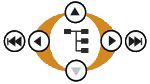Description:
|
a3ComBackupAction OBJECT-TYPE
SYNTAX INTEGER {
notActive (1),
abortAction (2),
cliSave (3),
cliVerify (4),
binarySave (5),
binaryVerify (6),
restoreConfig (7),
restoreIgnoringErrors (8),
loadDescriptionOnly (9),
takeSnapshot (10)
}
ACCESS read-write
STATUS mandatory
DESCRIPTION "This object actually starts the operation. The user's
parameters MUST have been entered into the preceeding objects
before a command is started. The objects SHOULD all be set using
a single SNMP packet. This reduces the liklihood of one user
altering another user's parameters inadvertantly.
This object shall return notActive(1) when no operations are in
progress. While an operation is in progress, it will return the
enumeration for the operation that is in progress. When that
operation finishes, this object shall return to notActive(1).
The user may set this object to abortAction(2) at any time. This
will abort any operation that is currently in progress. While
the operation is being aborted, this object shall return
abortAction(2). When the abort is complete, this value shall
return to notActive(1). The a3ComBackupStatus shall be set to
backupAbortedByUser(23) to indicate that the command was aborted.
The user may only start any of the other operations when the state
is notActive(1). Once an operation is in progress, this object
shall return the enumeration for the operation until it completes.
The outcome of the operation may be read from a3ComBackupStatus
below.
A device may refuse to carry out an operation if it is currently
unable to carry out the operation or if the operation is not
supported. In this case a bad value response shall be returned.
The cliSave(3) operation saves the configuration as a list of CLI
commands. If these commands are played back to the device, then
the resultant configuration of the device would be that of the
device when the backup was taken. The cliVerify(4) operation
checks that a backup file contains the commands that the current
configuration of the device would generate.
The binarySave(5) and binaryVerify(6) operations are similar to
the CLI operations. The difference being that the configuration
is stored in a binary format rather than the CLI command format.
The restoreConfig(7) operation will read the configuration from
the specified file and apply it to the current device. It is
assumed that the configuration file will have been generated by
this device or by a device of identical configuration. If this
is not the case, then the operation shall be aborted and the
a3ComBackupStatus shall be set to backupWrongHardwareType. If
any of the commands fail to execute, then the operation is
aborted and a3ComBackupStatus is set to backupBadCommand or
backupCommandFailed. The details of the failed command shall be
stored in a3ComBackupFailedCommand and a3ComBackupFailureReason.
The preceeding is a deliberate protection mechanism. It ensures
that a user does not accidentally restore the wrong configuration
to a device. However, there may be times when a user wants to
copy the configuration from one type of device to another. The
user may edit the file to remove commands that the new device
does not understand. This could be a time consuming process.
We therefore also allow the user the restoreIgnoringErrors(8)
operation. This is similar to the restoreConfig(7) operation
above with the exception that all errors are ignored and the
restore passes onto the next configuration item in the backup
file. The objects a3ComBackupFailedCommand and
a3ComBackupFailureReason will contain details of the last error
which occurred.
As an additional protection mechanism, the user may also load
just the comment fields from the backup file. These can then be
displayed to the user so that they can confirm that they have
selected the correct operation. In this case the user would
select the loadDescriptionOnly(9) operation; wait for it to
complete; display the comments to the user and ask for
confiirmation; if the user is happy that it is the correct file
it is then loaded using the restoreConfig(7) operation.
Note: It is possible for another user to overwrite the parameters
while the confirmation is awaited. The user SHOULD therefore
set the parameters to the same values as were used for the
loadDescriptionOnly(9) operation in the same SNMP packet as the
setting of the restoreConfig(7) operation.
The final operation is takeSnapshot(10). A snapshot creates a
file which contains the current status of the device. This
includes dynamic details such as what addresses have been
learned on a port as well as the configuration details. This
file is intended for human reading and contains the detail in
a tabular format. A snapshot is similar to the output that
would be created by running all of the display and summary
commands on the device."
|
|