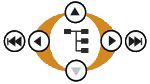Description:
|
npPortDesiredMode OBJECT-TYPE
SYNTAX INTEGER {
bitronics(1), -- compatibility forward, nibble-mode backchannel
centronics(2), -- compatibility forward
ecpWithMLC(3), -- Full bi-directional ECP w/ MLC
ecpWithNibbleMLC(4), -- ECP forward, nibble-mode back-channel w/ MLC
ecp(5) -- Full bi-directional ECP w/o MLC
}
ACCESS read-write
STATUS optional
DESCRIPTION
"The desired (remotely specified) operating mode of the parallel port.
The following map is used to determine mode availability and provides
the definition for each mode:
Available When
npPortDesiredMode Definition
------------------ --------------
1 bitronics always
EX will attempt to retrieve nibble mode back
channel data from the printer. If the printer
does not support bitronics, EX will default
back to compatibility mode.
2 centronics npPortMaxModeAvailable >= 1
EX will only support compatibility (centronics)
mode when talking to the printer
3 ecpWithNibbleMLC npPortMaxModeAvailable >= 1
EX will attempt to talk to the printer across
MLC. This is done by using ECP in the forward
direction and nibble-mode bitronics in the
reverse direction. If the printer does not
support both MLC and ECP, EX will fall back to
regular bitronics, as described above.
4 ecpWithMLC npPortMaxModeAvailable >= 1
EX will attempt to talk to the printer across
MLC. This is done by using ECP in both forward
and reverse directions. If the printer does
not support both MLC and ECP, EX will fall back
to regular bitronics, as described above.
5 ecp npPortMaxModeAvailable >= 1
EX will attempt to talk to the printer using
ECP in both the forward and reverse directions.
If the printer does not support ECP, EX will
fall back to regular bitronics, as described
above."
|
|