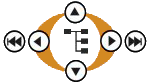Description:
|
hubBkpLinkTable OBJECT-TYPE
SYNTAX SEQUENCE OF HubBkpLinkEntry
ACCESS not-accessible
STATUS obsolete
DESCRIPTION
"A list of backup link configuration entries. For
a given backup link, the hub will periodically
send a test packet to the device at the end of the
link. If there are no responses (the number is
configurable), the hub will enable the backup port
and disable the primary port. After the primary
link is fixed, the user must turn the primary port
on to resume normal operation.
At any time, the management station can look at
rptrPortAdminStatus for the backup port to
determine if it is currently in use.
The backup link algorithm enables and disables the
backup port by modifying rptrPortAdminStatus for
that port. After the backup port has been enabled
by the backup link algorithm, if the primary port
is subsequently enabled via the hub console port
or by a set of rptrPortAdminStatus, the backup
port will be turned off and the periodic test
packets will begin again.
When the backup link objects are set, the backup
port will be turned off, the primary port will be
turned on, and the periodic test packets will be
sent. The time between test packets is
configurable by setting hubBackupTestTime. The
number of failures needed to switch to the backup
link is configured by setting
hubBackupConsecutiveFails. The backup link
function can be turned off by setting
hubBackupPort to 0.
All five of the backup link objects must be set
together in a single PDU except for the case of
setting hubBackupPort to 0, in which case, the
hubBackupPort can be set without setting the other
objects. Currently, the size of the backup link
table is one; future releases may provide the
ability to monitor more than one backup link."
|
|